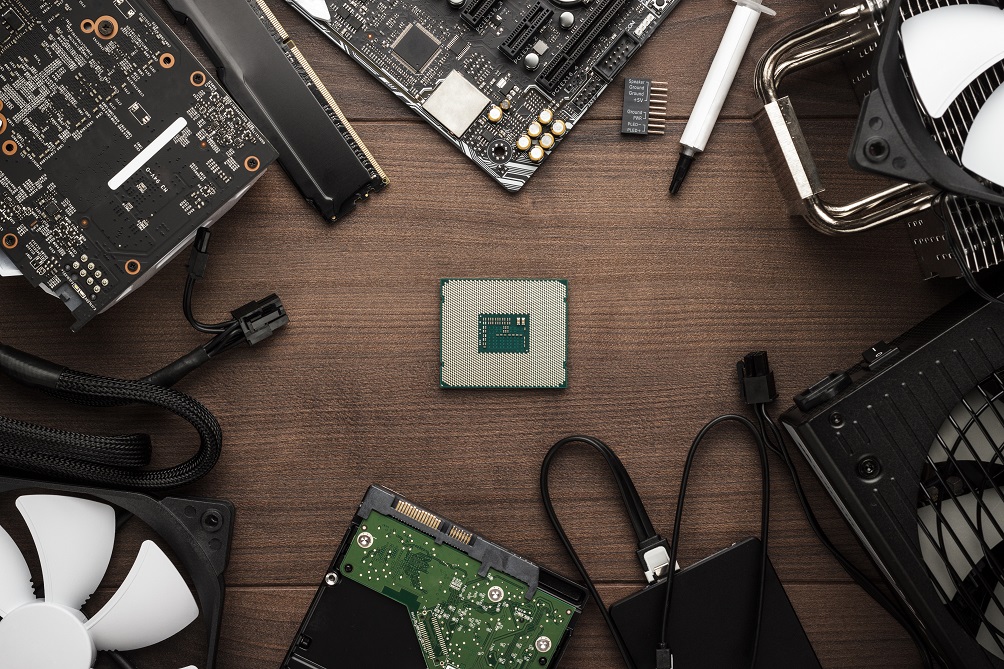Computers are the most important tool for many employees to do their jobs. It’s vital to keep these systems updated and running on modern hardware. Slow PCs means employees waiting, getting frustrated, and potentially making errors while dealing with lagging systems. As a rule of thumb, we expect desktop PCs to last four to five years, and laptops to last three to four years before needing replacement, which is why we “over spec” to a small degree.
Let’s take a look at some of the components of a PC, and some general recommendations to ensure decent performance in 2023 and beyond.
Hard Drive
The hard drive is where your data, programs, and the operating system is stored. Most PCs these days use Solid State Drives (SSD) – we strongly recommend against buying the alternate, a Hard Disk Drive (HDD). While HDD are cheaper than SSD, they are more prone to failure, and more importantly, they are very slow in comparison. Among SSDs, there are several options, from 2.5” SATA to M.2 NVMe – these vary in form factor, performance, and speed, so depending on your needs, it may be worthwhile to spend more here. Video editors and CAD users, in particular, would benefit from NVMe drives. But the biggest takeaway is: in 2023, avoid HDD.
• Storage requirements will vary by user as well. For a standard build, a 250 GB SSD works well.
RAM
RAM is your system’s active memory. When you launch a program, it pulls the data from the hard drive and actively runs it in RAM. As programs become more complex and capable of handling larger files, RAM requirements have increased over the years. 8 GB of RAM can now be considered the bare minimum for basic users. 16 GB will comfortably cover the majority of users, with high-end users (CAD, graphics editing, modeling) requiring 32 GB or more.
• 16 GB of DDR4 RAM will work best for most employees.
CPU
The CPU is the brain of the PC, handling much of the computational load. A computer’s overall age is generally determined by the CPU age – CPUs, generally speaking, are not replaced on a given PC. So when shopping for a new PC, it’s important to get a current model CPU, as this will affect the PC’s performance down the road significantly. There are various specs available from the two main CPU manufacturers Intel and AMD, and much like other components, it’s best to go middle of the road unless more power is needed.
• Intel i5 and AMD Ryzen 5 CPUs are roughly comparable for a mid-range option.
Additional Components
There are extra hardware components that can be added to a new system depending on the user’s needs. Graphics cards, or GPUs, are a common addition for those who need additional processing power for video editing, CAD and 3D modeling, and gaming. Disk drives are becoming less common in new PCs, so if the user will need to read/write DVDs, a disk drive may need to be added. Other features, like Bluetooth and built-in WiFi, previously only found in laptops, are now options for desktop PCs.
When looking to replace or upgrade computer hardware, it’s always important to do so with an eye toward the future. Computational requirements will continue to increase as time goes on, so no PC will ever be 100% future-proof, but by choosing PC hardware carefully, you can ensure your new PC will perform well for four or five years. At Layered Systems, we’re experts at helping clients select the right PC hardware for their needs. Contact Us today to learn how we can help your business succeed.