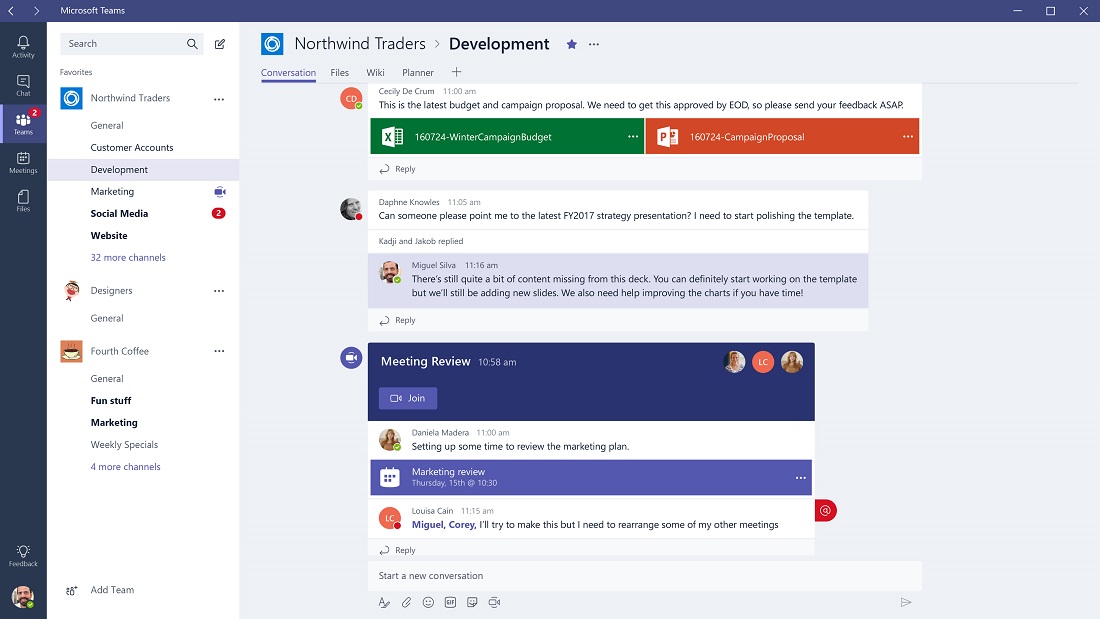Microsoft Teams is replacing Skype for Business for Office 365 users. Microsoft has been rolling out the Teams product gradually to Office 365 customers for over a year, with the intention of getting businesses to slowly adopt using the software. While Skype for Business and Teams have coexisted for some time, Microsoft has been rolling all of Skype for Business’s features into Teams to have a single, collaborative environment. The intention was to eliminate Skype for Business from the Office 365 suite once Teams could provide all its functionality, and that time has come. Microsoft is planning on making Skype for Business (other than the on-premise Skype for Business Server) end-of-life as of July 31, 2021. Let’s take a look at some of the differences between the two products, and what to expect as Teams becomes the dominant Microsoft collaboration tool.
Skype for Business was developed primarily as a conferencing application with chat available. It did not integrate much with other Office 365 applications, beyond simple integration with Outlook in the form of meeting scheduling and presence indicators. Teams takes the functionality of Skype and improves on it in nearly every way. Improvements to chat and conferencing are numerous:
- Persistent chat. In Teams, your chat conversations with others never clear by default. When you open the chat with an individual, your entire conversation history is present, allowing you to easily get up to speed on the situation. In Skype for Business, once a conversation went idle, it got saved to Outlook, and the chat would be cleared when the app was closed or the PC restarted.
- Photo sharing as messages. Like many of the popular consumer messaging applications, Teams allows you to share images directly in chat as any other message. In Skype for Business chat, sharing a photo was done through a file-sharing process that required both users to be online, and didn’t always work the best.
- Video conferencing quality of life. Teams provides a preview of your video/audio set up before you join a meeting, so you can ensure everything is working ahead of time. It also will mute participants to a large meeting by default, and will prompt you if you are speaking while on mute to remind you. Background blur is also an option, allowing you to conference from anywhere without being worried about your surroundings being distracting to your coworkers.
- Mobile application functionality. The Teams mobile app works much better than the Skype for Business app, having been designed with today’s increasingly mobile world in mind. Full feature conferencing, including screen sharing, are available on the mobile app. Stability has been greatly improved as well, with mobile users dropping off conferences far less than in Skype for Business.
There are other chat and conferencing improvements, these are just a few. However, the bigger change, and why Teams represents a new direction in collaboration, is all in the name: Teams. The Teams application encourages users to create groups, or Teams, for chat, conferencing, file sharing, and more. Team chat is persistent, much like individual chat, so a Team can work together without all members needing to be present in the chat, and members who missed a particular session can easily catch up at their convenience. File sharing is also persistent, with files shared to a Team available for access at any time by any of the Team members. Group calendaring is also present. Crucially, all of these features integrate seamlessly in each Team, with chat, photos, file sharing and meeting requests all present in the same feed. Along with better integration with the other Office 365 applications for sharing and presenting, Teams makes for an impressive product offering.
If you’re using Office 365, you might already have Teams, or be running Teams and Skype for Business in tandem. The switch to Teams can be slightly daunting, as the interface in Teams is very different from Skype for Business, but it’s intuitive, and the increased capabilities of Teams should make the switch a positive experience long-term for users. If your company is transitioning from Skype to Business to Teams, or if you are looking into using the Office 365 suite at your business, Contact Us today to see how we can help!